Demo 6: Highlight Custom Extensions to the the REST Query Tools
This demo will feature custom extensions to the DSpace REST Report Tools.
Adding Custom Queries to the Query Tool
The query tool can be easily expanded to view/enforce local metadata conventions.
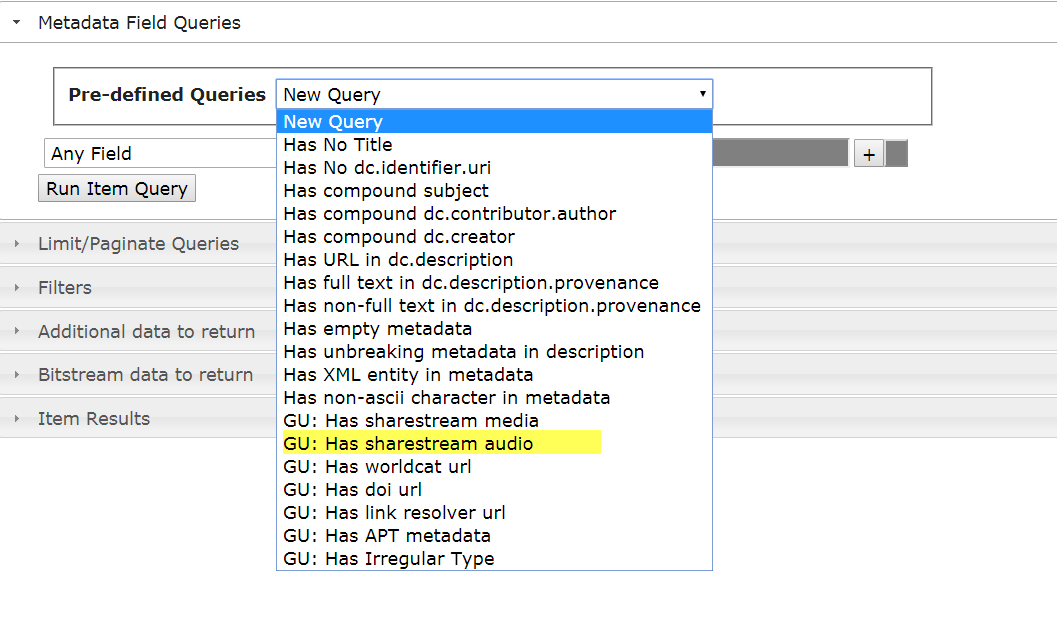
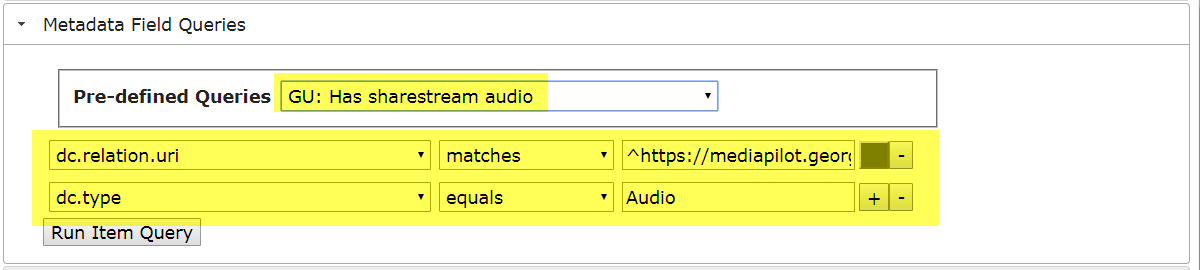
Code example - Add Query
See https://github.com/DSpace/DSpace/blob/dspace-6.2/dspace-rest/src/main/webapp/static/reports/restQueryReport.js#L200-L246
Code example: Add Query to the List
this.initQueries = function() {
$("#predefselect")
.append($("<option value='gu2'>GU: Has sharestream audio</option>"))
Code example: Set Metadata Query
} else if (val == 'gu2') {
self.drawFilterQuery("dc.relation.uri","matches","^https://mediapilot.georgetown.edu.*$");
self.drawFilterQuery("dc.type","equals","Audio");
}
Adding Custom Filters
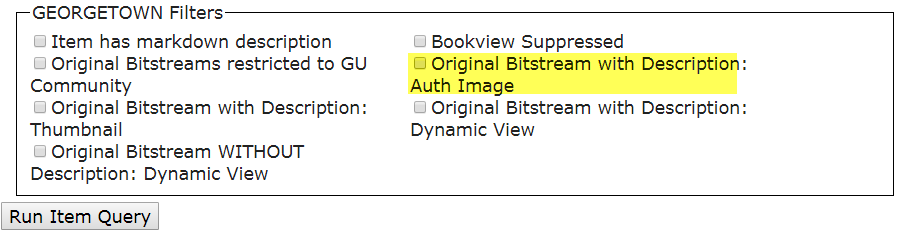
Code Example: Custom Filter
public class ItemFilterDefsGU implements ItemFilterList {
public static final String CAT_GU = "GEORGETOWN Filters";
private enum EnumItemFilterDefs implements ItemFilterTest {
stream_auth_image("Original Bitstream with Description: Auth Image", null, CAT_GU) {
public boolean testItem(Context context, Item item) {
return ItemFilterUtil.countBitstreamByDesc(BundleName.ORIGINAL, item, "Sharestream Auth Image") > 0;
}
},
Making Results Sortable
Using code from https://kryogenix.org/code/browser/sorttable/, you can make the tables in the report tools sortable.
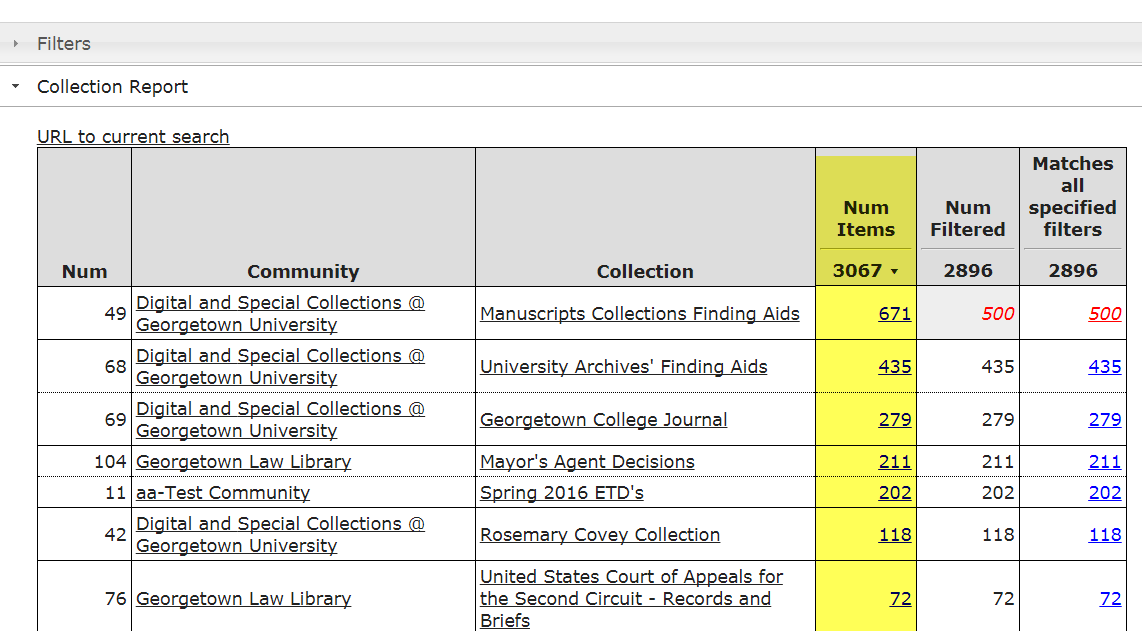
To enable this feature, add sorttable.js to your distribution and enable the following feature in restReport.js
//Override this method is sortable.js has been included
this.hasSorttable = function() {
return false;
}
Enabling an Export to Google Sheets
See https://github.com/terrywbrady/PlainTextCSV_GoogleAppsScript to enable a Google Apps Script service that will create a Google Sheet from CSV.
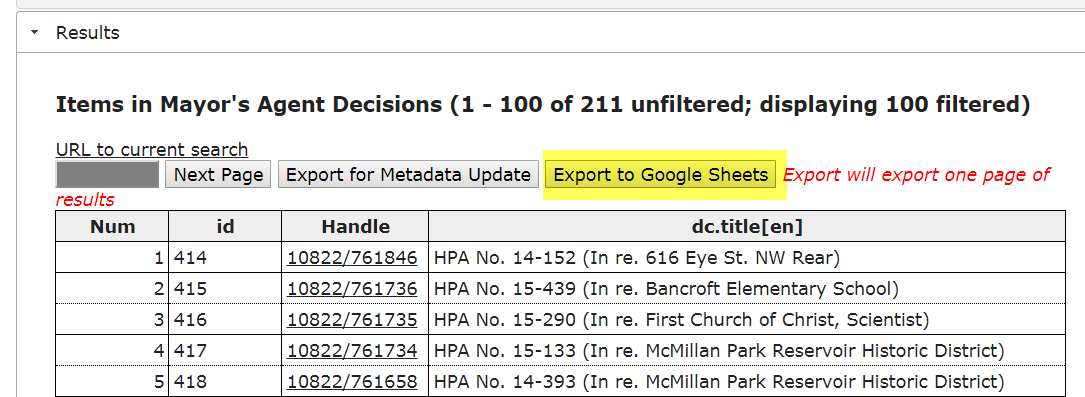
this.gsheet = function(rows) {
var form = $("<form/>");
$("#itemdiv").append(form);
form.hide();
form.attr("method","POST");
form.attr("action","https://script.google.com/a/macros/<<your-domain>>/s/<<your-app>>/exec");
var input = $("<textarea rows='10' cols='100'/>");
input.attr("name","data");
input.val(this.makeCsv(rows));
form.append(input);
input = $("<input type='submit'/>");
form.append(input);
form.submit();
}