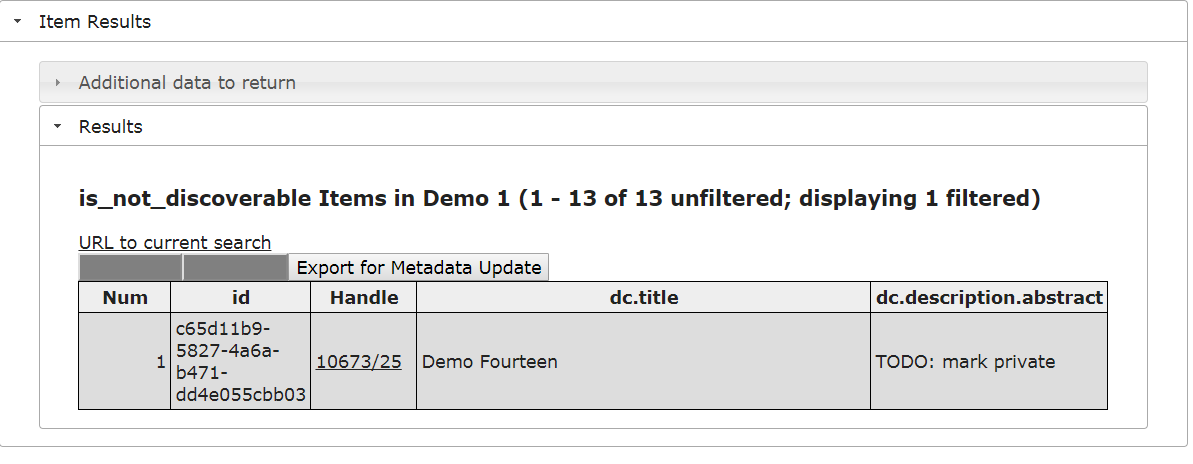Demo 2: Item Special Cases - Exploring Filters
This demo will be run on demo.dspace.org.
Query for items containing “TODO” in dc.description.abstract
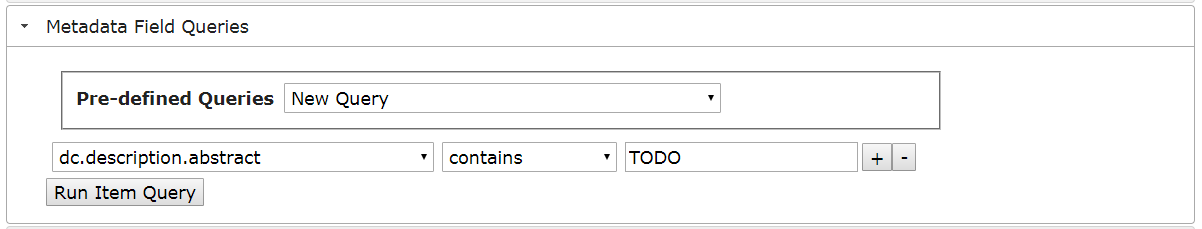
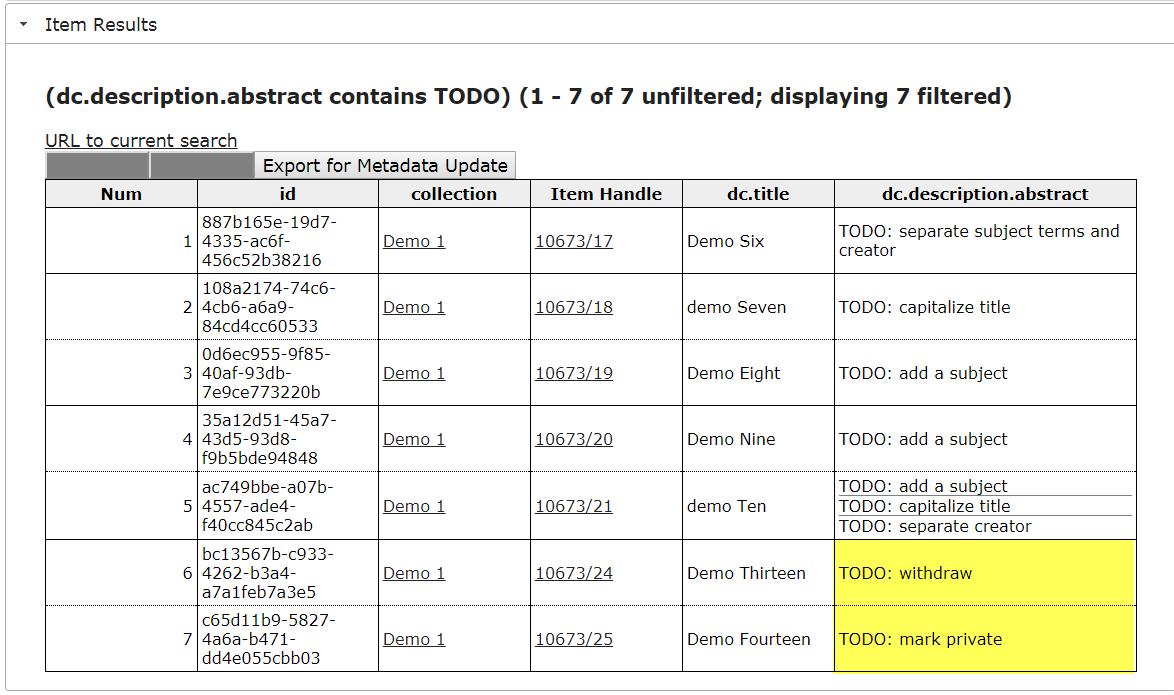
In DSpace, edit the item “TODO: withdraw” and Withdraw it
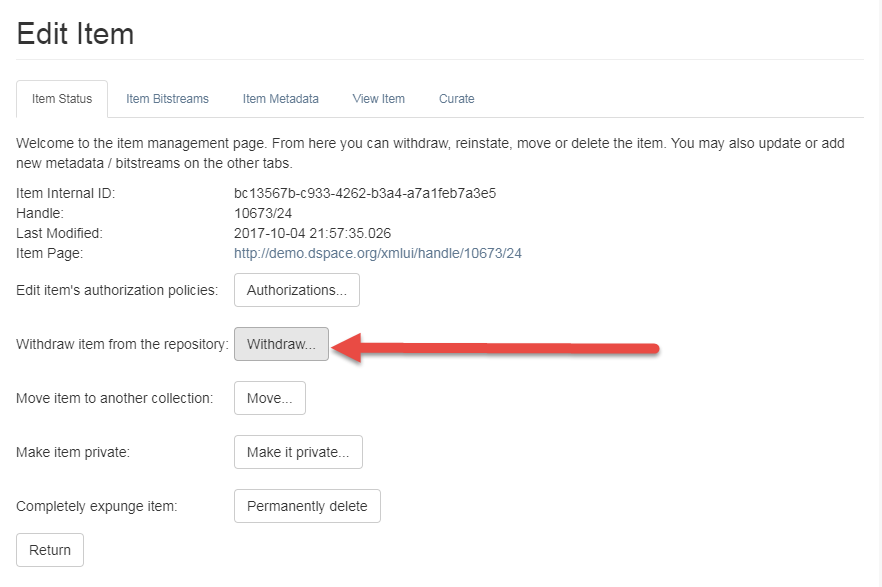
In DSpace, edit the item “TODO: make private” and Make it private
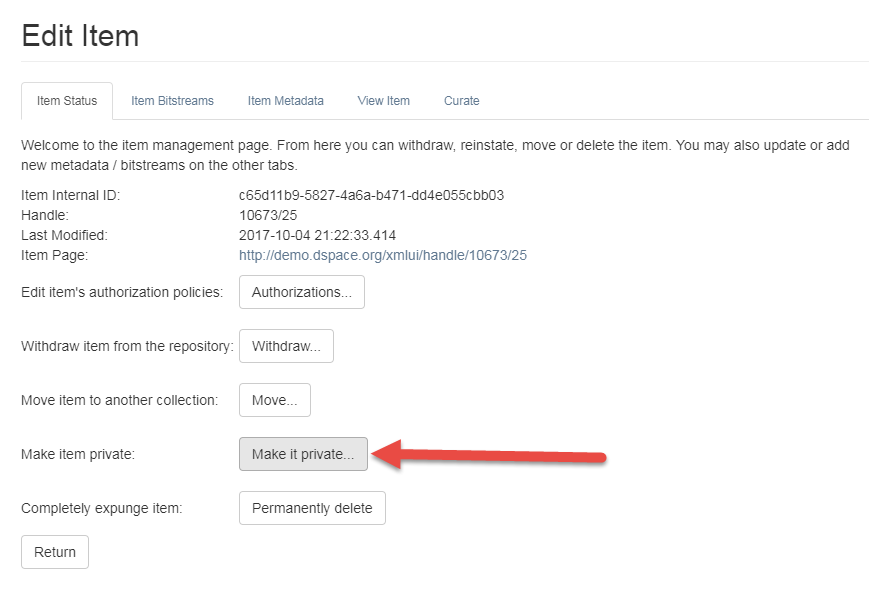
Rerun the query tool, note that the withdrawn item does not appear
Items that a user cannot access will be filtered from the result set (unless you override this behavior in code)
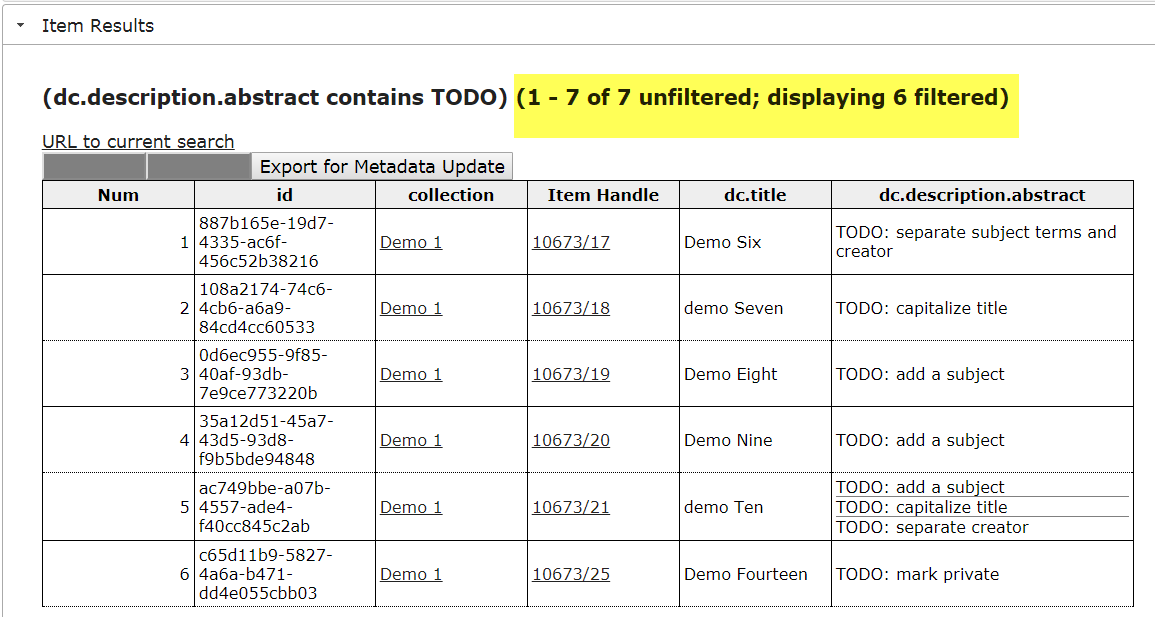
Login to the REST interface to include withdrawn items in the report
By default, the REST Report Tools do not provide a link to a login box. You can access a password login box at the following URL.
- In a new tab, open https://demo.dspace.org/rest/static/reports/authenticate.html
- Sign in as dspacedemo+admin@gmail.com
RE-run the TODO query
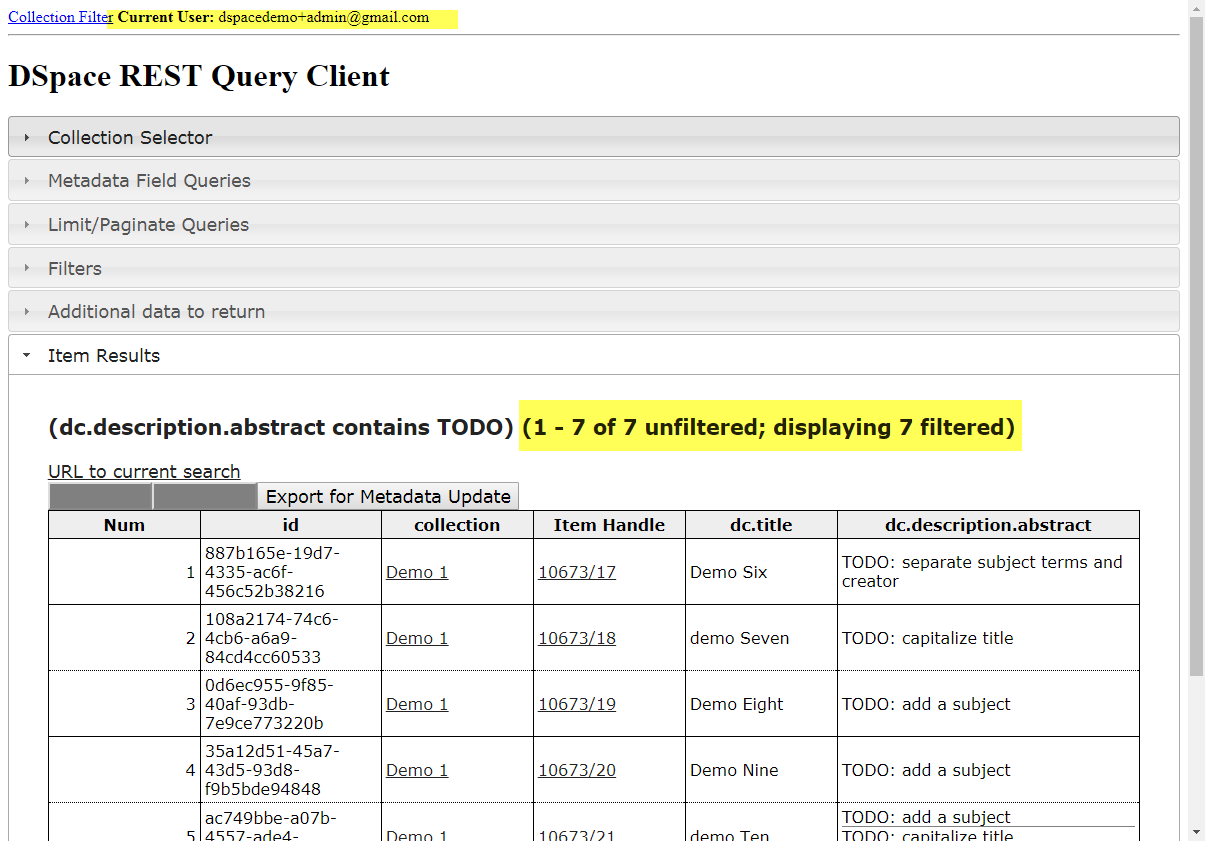
Collection Report - Special Filters
Open the “Collection Filter” Report: https://demo.dspace.org/rest/static/reports/index.html
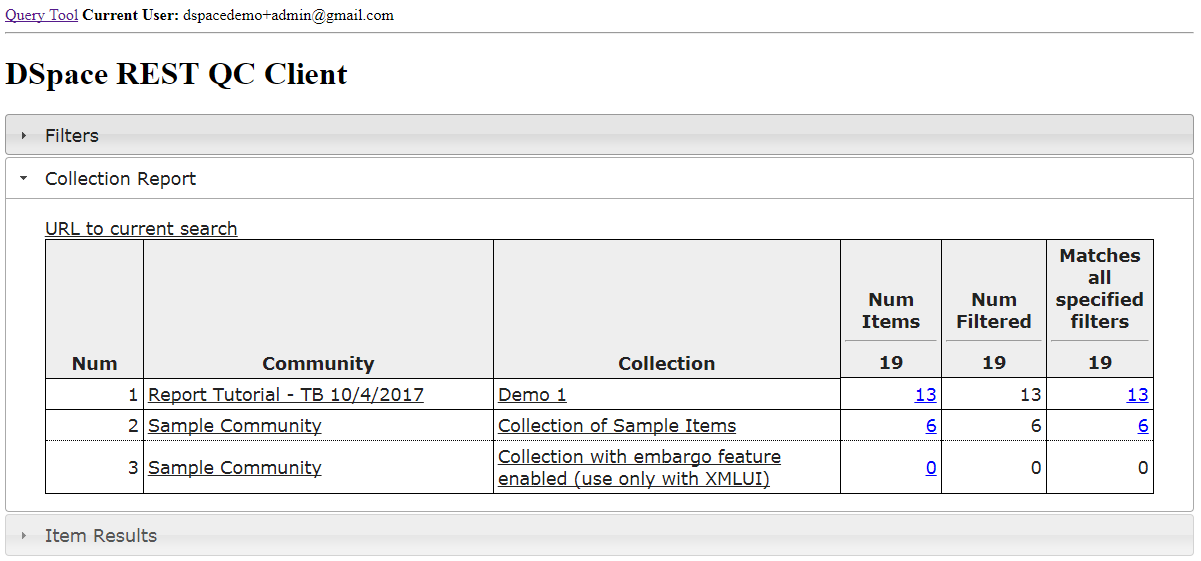
Set Filters to View Counts of Private and Discoverable Items
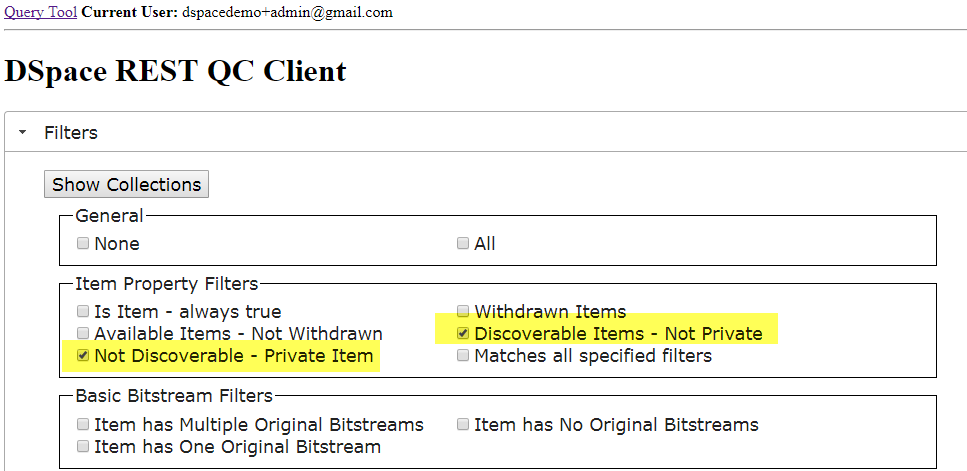
View Filter Counts
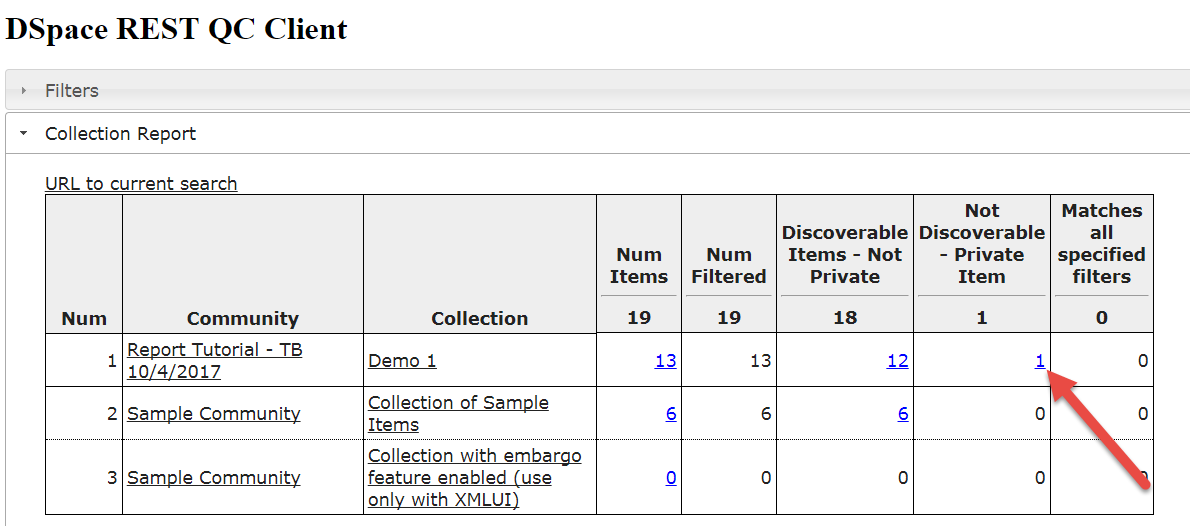
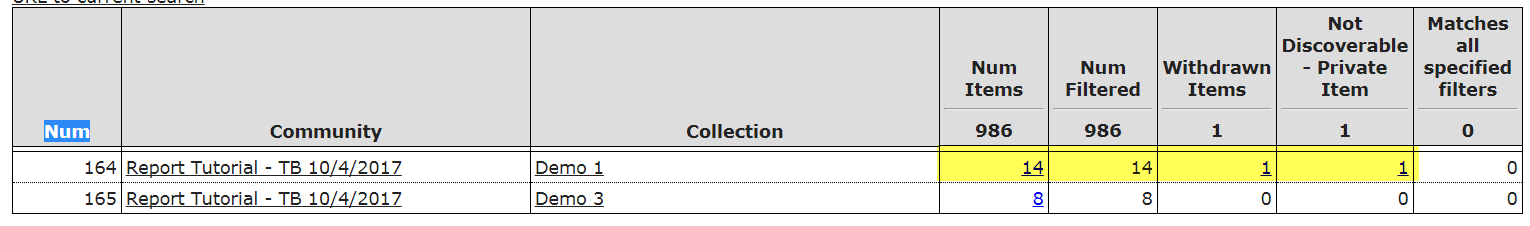
Add dc.description.abstract to Item Listing
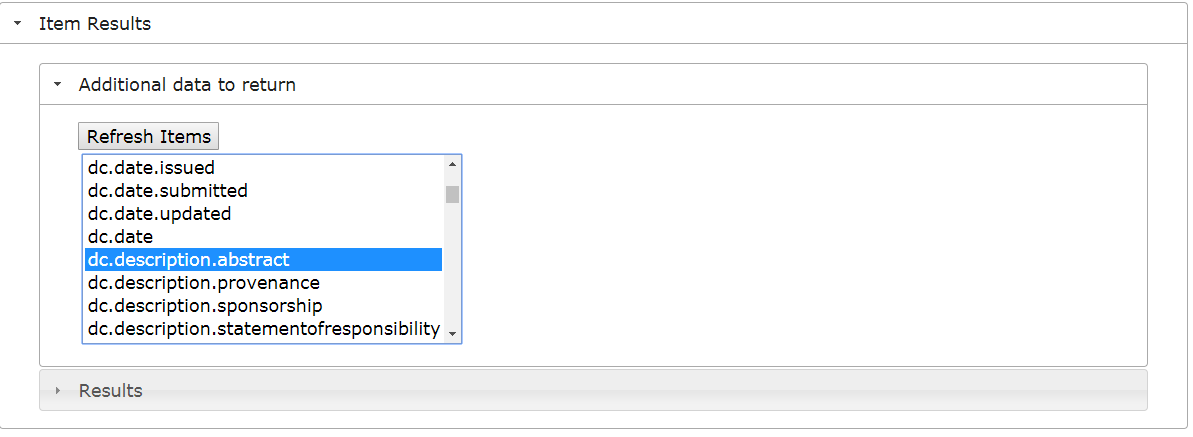
View Item Listing with dc.description.abstract