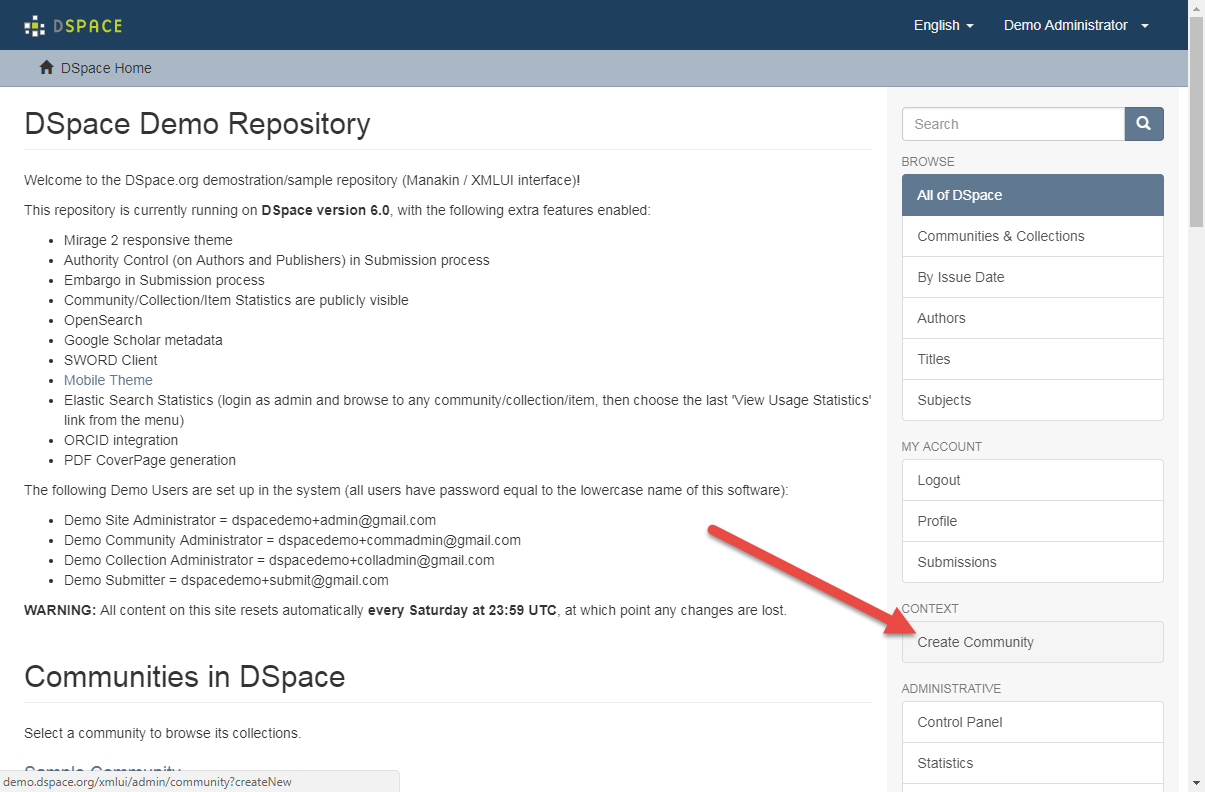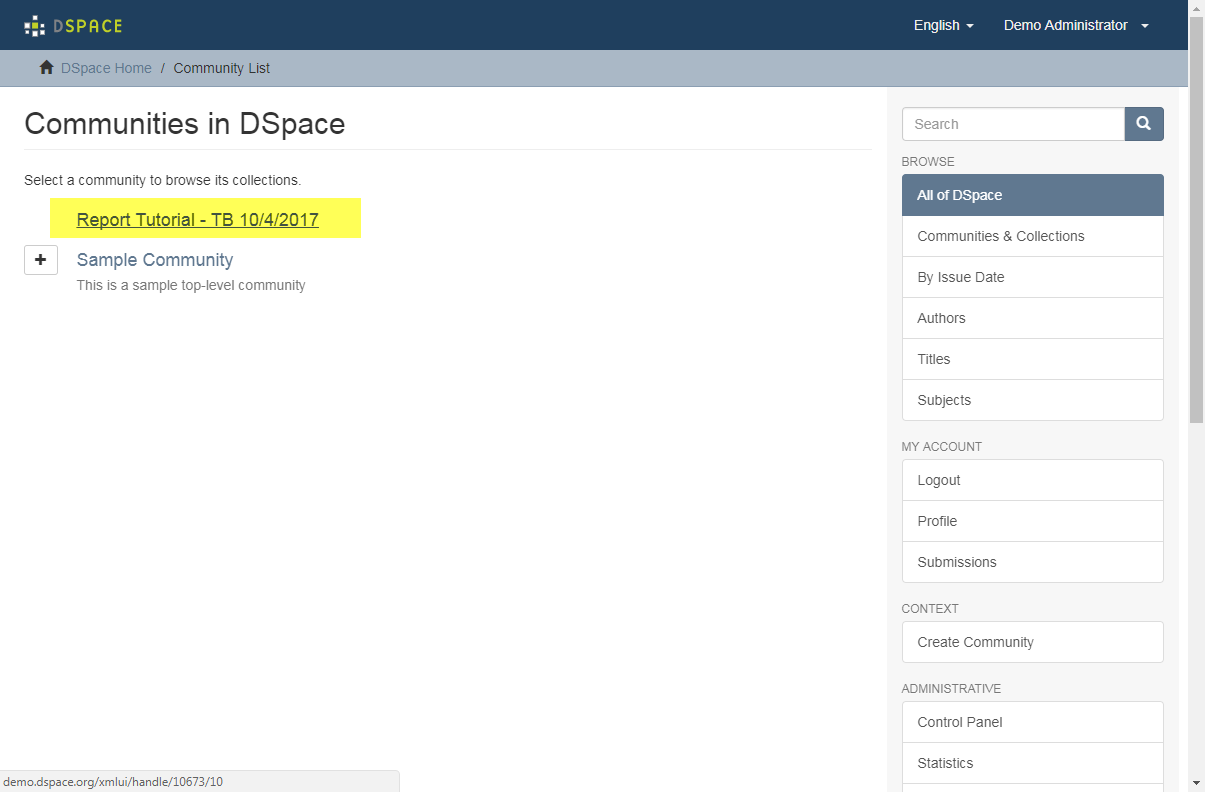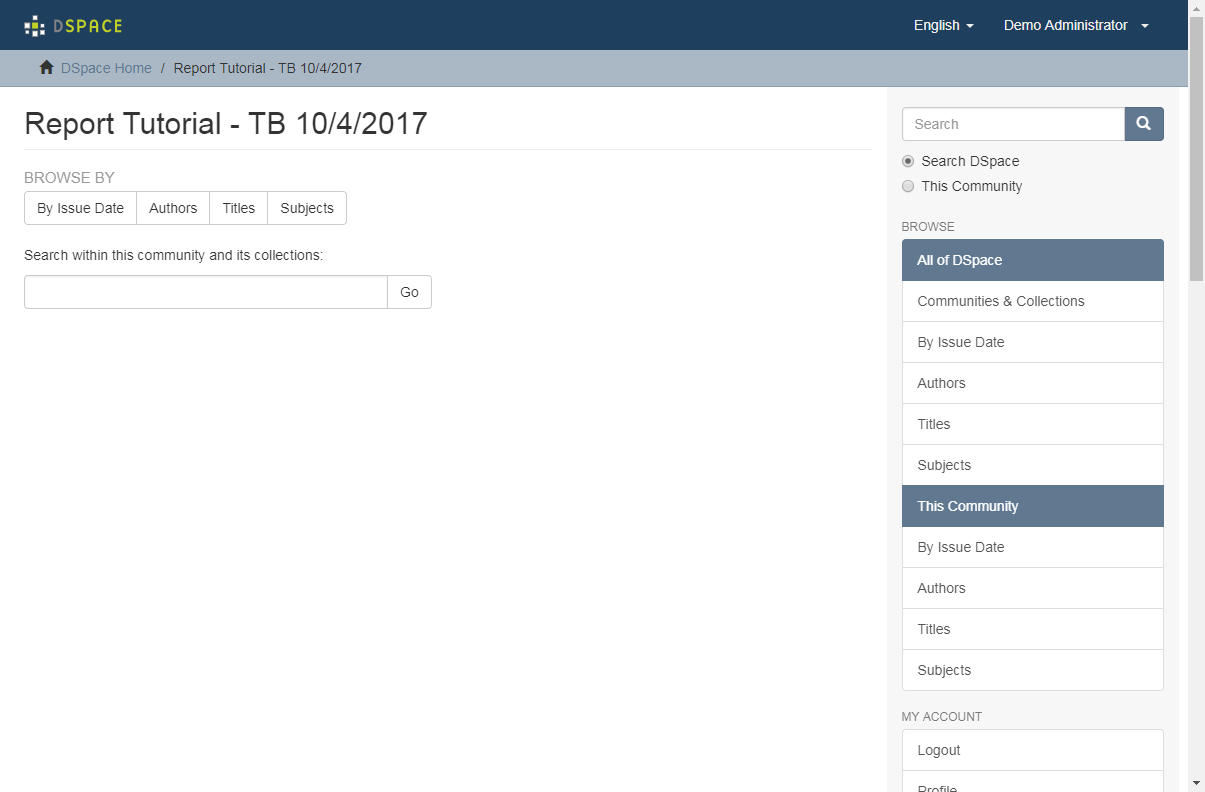Tutorial Setup
Clone this repository from GitHub
This will provide you with the resources for running this tutorial/
- If you have a git client, clone the repository
- Otherwise, download the repository as a zip file and extract it
Click “Clone or Download” then click “Download Zip”
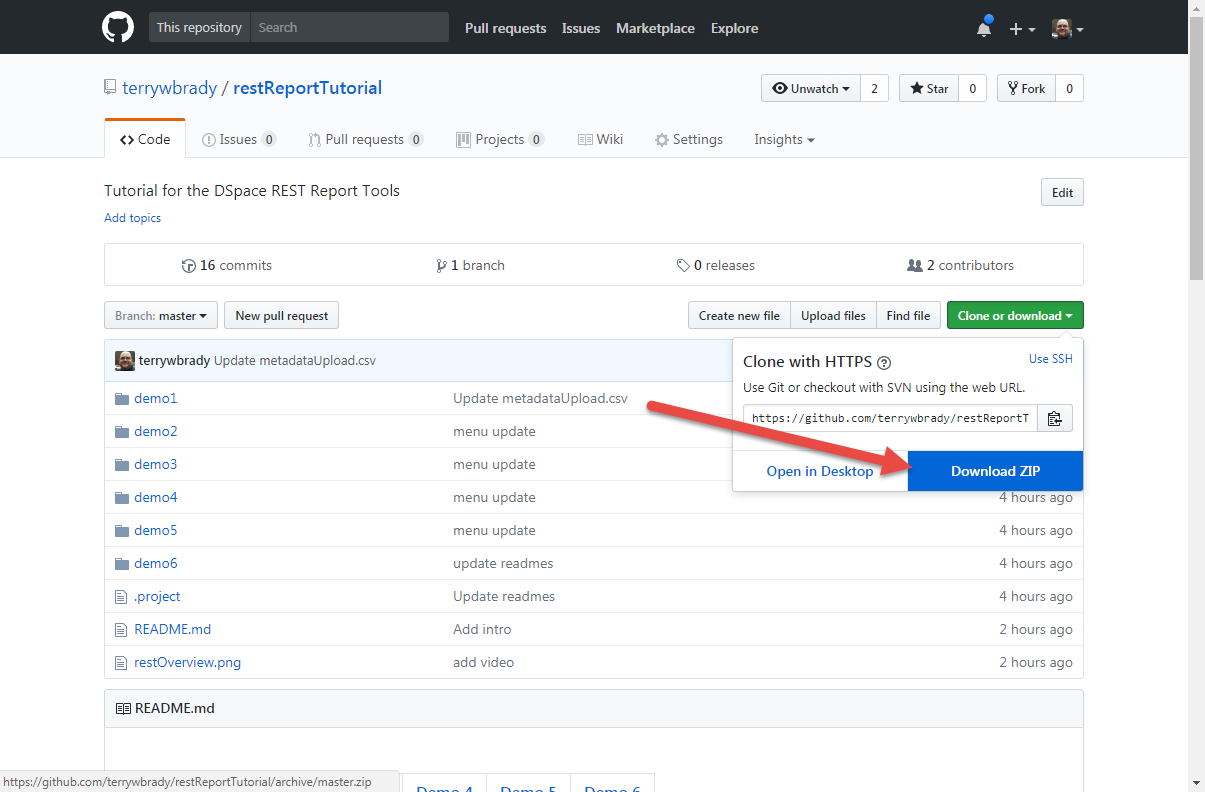
Open and extract file contents
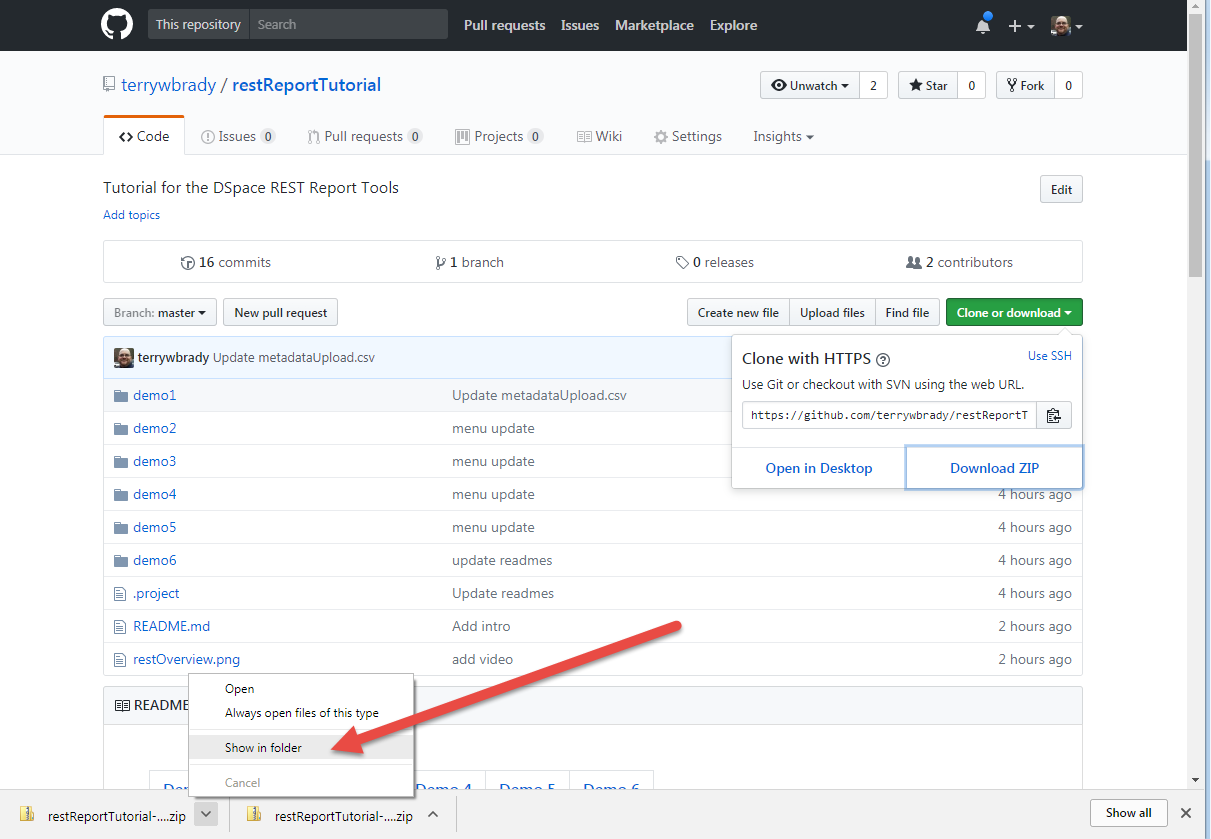
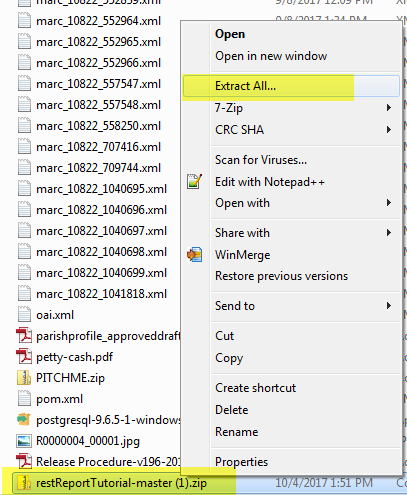
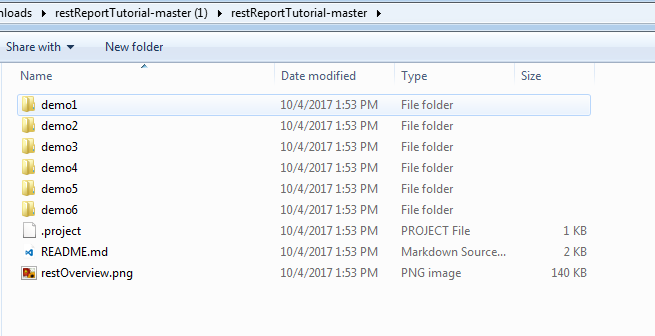
Create your own Community on demo.dspace.orge
Sign on as Site Administrator
- Got To http://demo.dspace.org
- On the landing page, note the login information for Demo Site Administrator
- Sign on as an administrator
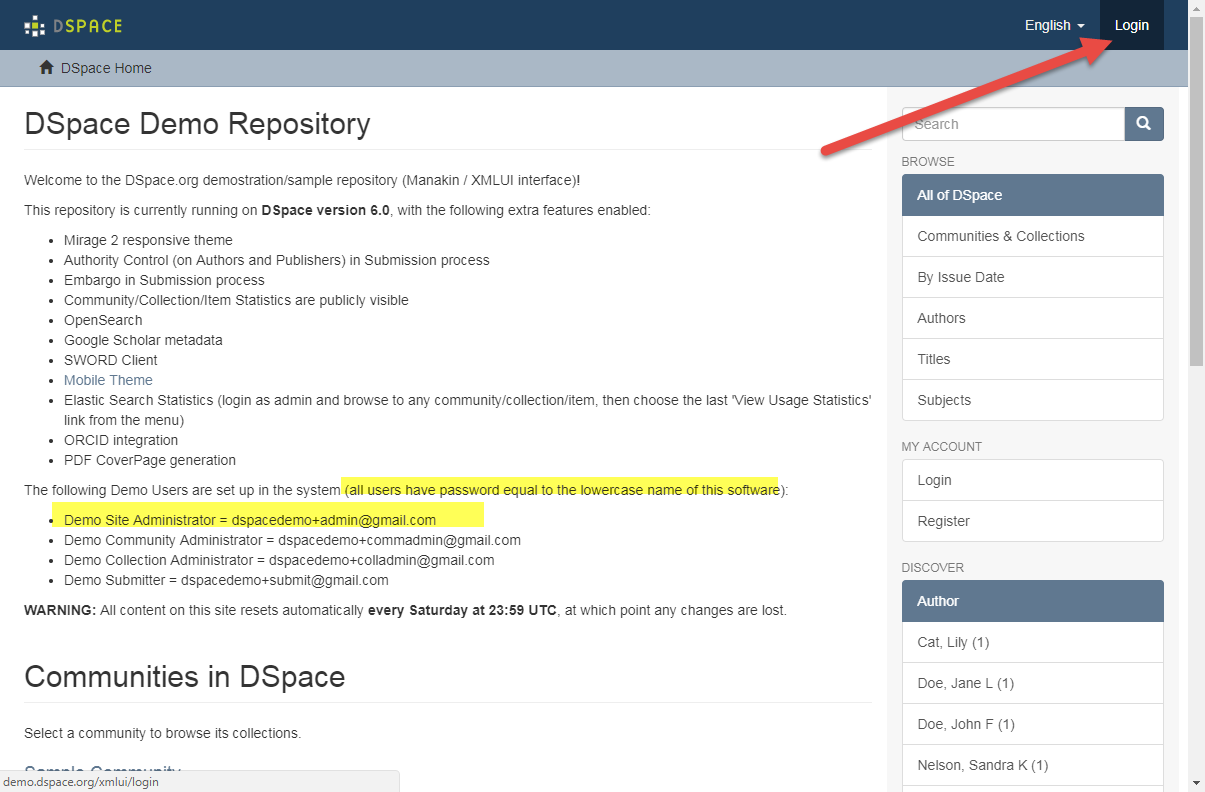
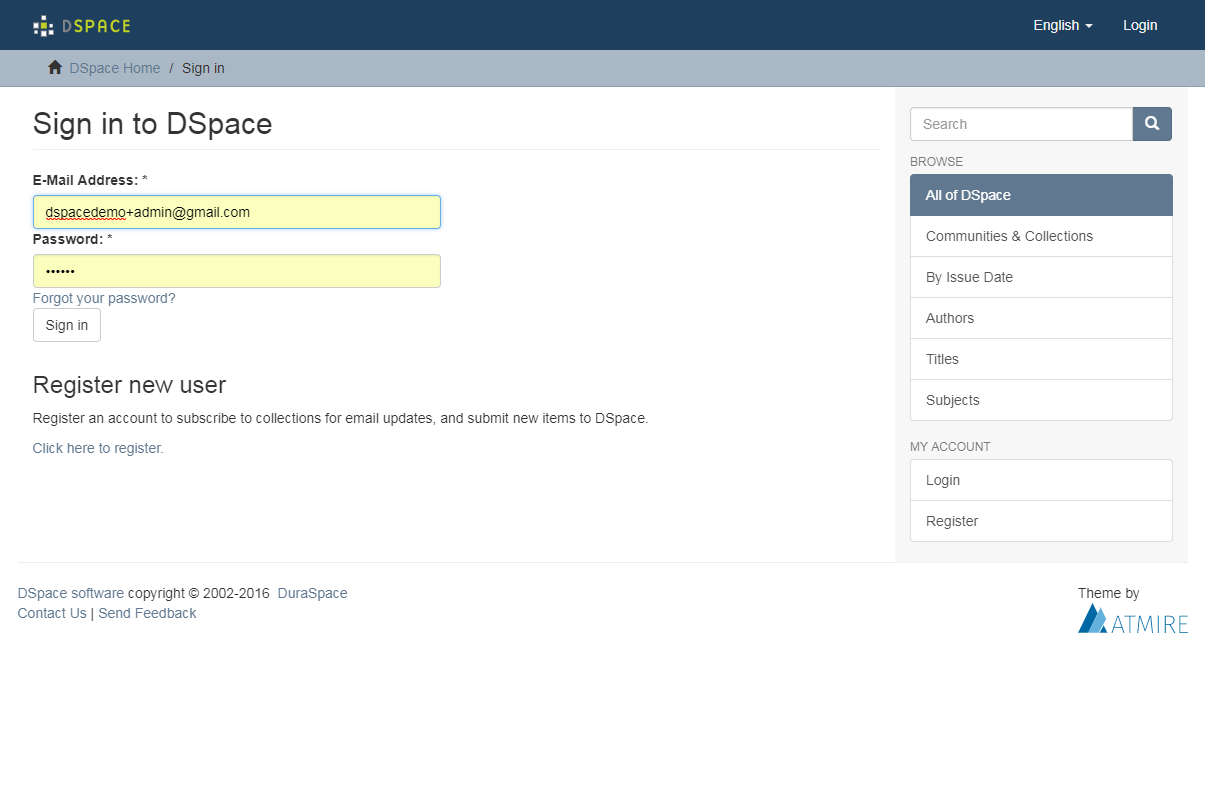
Create a new community and put the date and your initials in the community name